Merge JPG, PNG & PDF Files
Combine multiple images into a single file instantly!
Drag & Drop image files here or click to upload
If you whant to Input: .webp Image files Output: Multiple formats including Click Here
Need a quick and easy way to mash a bunch of JPGs into one awesome image? I’ve been using this free online JPG merger, and it’s a total lifesaver—no downloads, just straight-up browser magic. It’s perfect for blending photos, scanned stuff, or design bits into a single, sharp JPG. I’m a student pulling together homework, a pro sorting out visual reports, or even just messing around with a photo collage, and this thing gets it done in a few clicks. So simple, so fast—I love it!
How to Merge Images
Combine Your Images & PDFs in Seconds
Our I’ve been loving this awesome tool that lets me combine a bunch of files into one neat document without any hassle. Here’s how I get it done in just a couple of easy steps:
Step 1: Select Your Files
Use the upload button to browse your device for JPG, PNG, or PDF files. You can also simply drag and drop your files into the designated area for quick access.
Step 2: Organize Your Content
After uploading, you can rearrange your files by dragging them into your preferred order. Select your preferred layout method:
- Horizontal Layout – Places your files next to each other in a row.
- Vertical Layout – Arranges your files in a column from top to bottom.
Step 3: Select Output Format
Choose the file format for your final document: JPG, JPEG, PNG, or PDF depending on your specific requirements.
Step 4: Create & Save
Click the “Merge Files” button to combine everything into a single document. Preview the result and download it directly to your device with a single click.
Benefits of Our Document Merger
- ✅ 100% Completely Free Service – No costs, no subscriptions, no hidden fees to worry about. It’s just free, plain and simple!.
- ✅ Intuitive Design – Easy to use with no technical knowledge required.
- ✅ Quality Preservation – Maintains the original quality of your files.
- ✅ Works with Multiple Formats – It handles JPG, PNG, and PDF files—perfect for whatever I need!.
- ✅ No Downloads Needed – I don’t have to install a thing; it all works right in my browser.
- ✅ Privacy Protection – All files are processed locally and deleted after use.
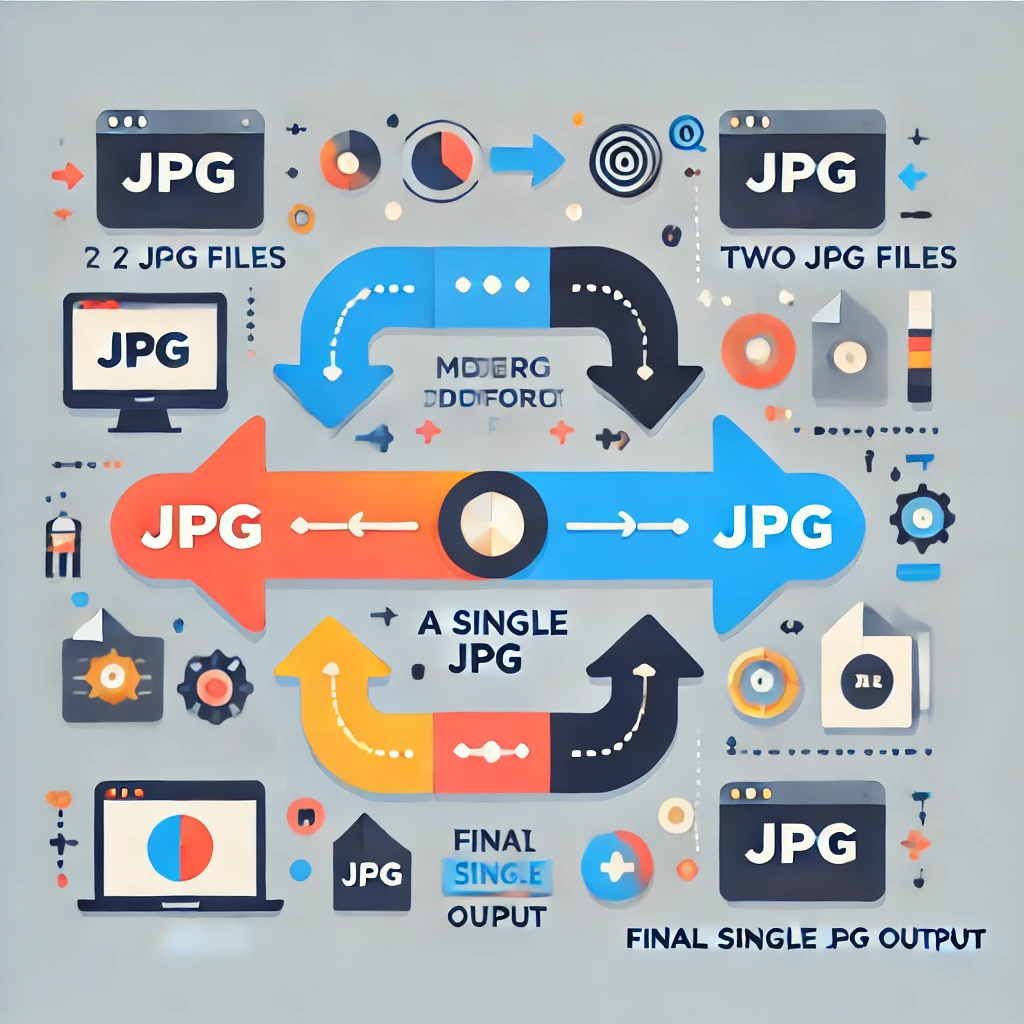
Merged images using our tool
Popular Uses for Our Merger Tool
- ✔️ Combine multiple document scans into a single file.
- ✔️ Build professional photo collections and portfolios.
- ✔️ Create comprehensive visual reports with screenshots.
- ✔️ Merge graphic design elements for presentations.
- ✔️ Consolidate multiple PDF documents into one searchable file.